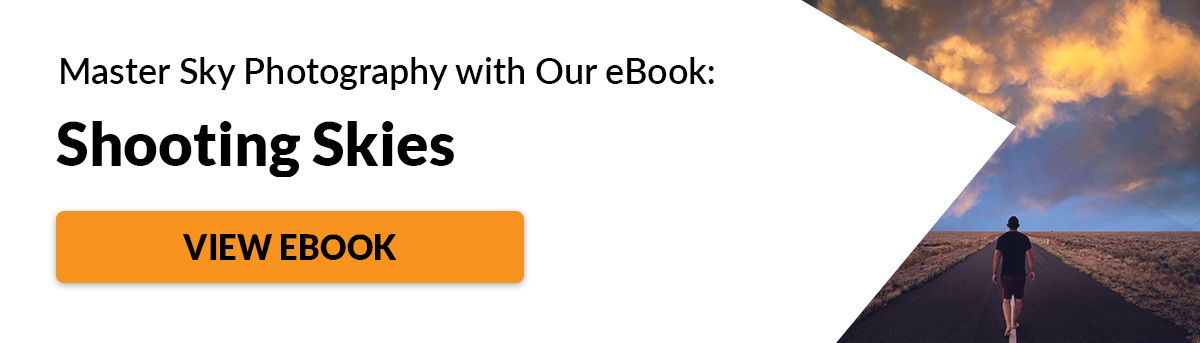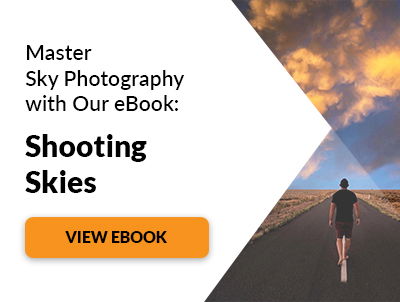Many people think clouds are only important for landscape photos, but this isn’t true. Clouds can effectively shape the mood of many kinds of photos.
Whatever type of photography you’re into, here are eight tips to shoot amazing cloud photography.

8 Best Tips for Capturing the Best Cloud Photography
The sky’s canvas is ever-changing. And capturing stunning cloud photography can be captivating and rewarding. Here are eight tips to help you master the art of photographing clouds.
1. Look for Different Clouds to Create Different Moods
There are many types of clouds out there. Each has its own way of influencing how your photo appears. So it’s a good idea to know the different kinds of clouds to look for.
If you want your photo to look vibrant, shoot cumulus clouds. These puffy clouds appear when the weather is good.
Consider the more flat, grey, and patchy stratocumulus clouds for a more serious vibe. Or stratus clouds on overcast days or rain clouds are good for portraits.
If you’re after a dramatic effect, take pictures of the big, scary cumulonimbus clouds. These towers or columns of clouds appear when a big storm is on the way.
Here are four examples (starting from the top left and going left to right):
- Dramatic cumulus clouds forming over a cityscape in Kyiv, Ukraine
- An aerial sunrise with a stratocumulus-cloud sky at Macmasters Beach in Australia
- Formation of thunderstorm cumulonimbus above a field in Normandy, France
- A child’s portrait with rain clouds in the background

2. Pay Attention to the Weather Forecast
Forecasts provide lots of information if you’re interested in taking cloud photos. They’re very useful for capturing a location in a specific type of weather.
If you’re waiting for storm clouds to approach an area you have in mind, you’ll know when to prepare. And if your location has a weather radar you can access online, take advantage of it.
Weather radar shows real-time results in a more concentrated area. And it’s more accurate than the ones you see on national TV.
The radar map shows you where the clouds are and where they may be headed. In most cases, it has a scale that indicates the severity of the weather.
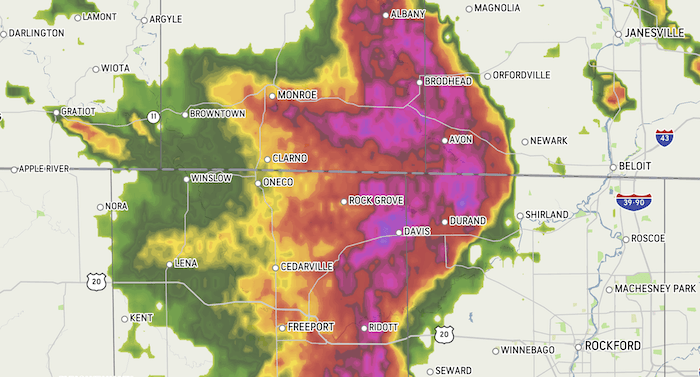
Green spots on the radar map mean there could be light rain. Purple spots represent severe storms.
But you shouldn’t worry even if you don’t have access to radar. You can still use the regular news forecast to help you guess what types of clouds to expect on the day of your shoot.
If your local weatherman says there will be a thunderstorm, prepare for cumulonimbus clouds.
You can also check The Weather Channel for accurate predictions. And you can also download the Weather Channel apps for iOS or Android.

3. Choose the Right Camera Settings
You don’t need deep technical knowledge to take pictures of clouds. In fact, you can even get away with using auto settings. But these tips will help you make the most of those dramatic clouds.
First, set your ISO between 100 to 800. If it’s bright outside, then use 100. As it gets dark, you can use higher values until you reach 800.
Try not to go any higher than 800 ISO. Otherwise, you might end up with pictures that look noisy and grainy.
Next, set your aperture between f/11 to f/16. The deep focus produced by these f-numbers ensures that everything in your frame is sharp.
You can choose from a few options for shutter speed depending on what you want to achieve. If you want to try long-exposure photos (more on this below), you’ll need to use Manual mode.
But in most cases, you can set your camera to Aperture Priority mode. Then let your camera decide the shutter speed for you.

4. Get Creative with Long Exposure Cloud Photography
Using normal shutter speeds at night would result in underexposed images. But long-exposure photography is useful for capturing clouds in the evening.
When you open the shutter for a long time, the camera sensor gathers more light for proper exposure. And anything in the frame that moves while the aperture is open will become blurry.
That sounds like bad news in most cases. But it creates surreal effects when shooting clouds. In fact, the longer you keep your shutter open, the fuzzier the clouds will look.
You must switch your camera to Manual mode to create a long exposure. Once you’re in that mode, set your aperture somewhere between f/11 to f/16. It will depend on the lighting conditions.
If it’s dark enough, f/11 will suffice. But if it’s still too bright out, then try f/16. Most lenses have a minimum aperture size of f/22. But we don’t recommend you use it due to diffraction.

When the aperture is too narrow, light struggles to go through. And this lack of light results in blurry photos.
After you set your aperture, you can adjust your shutter speed for up to 30 seconds. Then take a test shot. If it’s overexposed or underexposed, bump it up or down until you get the proper exposure.
If you want to create an exposure longer than 30 seconds, use Bulb mode instead. This function lets you keep the shutter open for as long as you have your finger on the button.
This process involves a lot of trial and error. But in general, shorten the exposure time if it’s overexposed and lengthen it if it’s underexposed. And take test shots until you get proper exposure.
Use a Tripod to Stabilize Your Camera
It’s usually okay to handhold your camera while taking pictures of clouds. But when shooting long exposures, don’t forget to bring a sturdy tripod in your camera bag.
A tripod is essential when you’re doing long-exposure photography. It keeps the camera stable while the shutter stays open and prevents motion blur.
When shooting cloud photos at night, consider using a remote shutter. This ensures there’s no camera shake.
Touching your camera, even when secure on a tripod, can introduce movement. And this will make your photo look fuzzy. You can prevent this if you trigger your device without any wires.

5. Use an ND Filter for Unique Results
You can’t shoot long-exposure photography if it’s not dark enough. If you leave the shutter open too long and there’s too much light, your photo will be overexposed.
One way to shoot long exposure in daylight is by using neutral density (ND) filters. Think of them as sunglasses for your lens. They limit the light entering the glass. So you can use slower shutter speeds.
Each neutral density filter has an ND number representing the amount of light it limits. The higher the ND number, the more the f-stop reduction you get.
For instance, if you use ND2, you get one f-stop reduction. With ND4, you get two. And with ND8, you get three, and so on. F-stop reduction is the number of stops the filter trims off the regular exposure.

Say your shutter speed is at 1/4000 s and can’t go any higher. Putting on an ND2 filter with an f-stop reduction of one lowers it to 1/3200 s (one stop).
Using different ND filters create different effects for creative cloud photography. If you want blurry clouds, you can use ND16. This prevents a lot of light from coming through.
If you’d like the effect to be subtler, use ND2 or ND4. Their f-stop reduction is smaller.
You can always try out some CPL filters in case you don’t want any significant reduction in shutter speed. And experiment with different options until you get the photo you like.
6. Try Cloud Photography During Golden Hour
If you want to add dimension and color to your photos, shoot during golden hour. It’s the time after sunrise and before sunset when the sun casts a bright orange glow onto the clouds.
The sun is low on the horizon. This means that the golden hour produces shadows that highlight the shape of the clouds. So they end up looking fuller and more dynamic.

7. Include Landscapes in Your Images
Try photographing clouds over an impressive landscape. It will give your images some context and make them more relatable to people.
You can incorporate anything from trees to mountains. Even buildings work!
Capture bigger portions of the sky, even if you are unsure if you want to incorporate all of it. You can always crop it later in post-processing.

8. Zoom in to Show More Detail
You’d be surprised how you can create different cloud images when you zoom in and out of the sky. Snap a zoom lens on your camera and use its wide range of focal ranges to your advantage.
By shooting tight shots and wide shots of the same cloud, you have two to six photos at your disposal.
And if you move your frame a little bit and recompose your composition, you can achieve even more unique pictures.

Conclusion: Best Tips for Capturing the Best Cloud Photography
You don’t have to be a master photographer to shoot cloud photos. What’s important is how you use cloud photography to create different moods in your pictures.
Just keep your camera in hand because clouds move fast. If you encounter a beautiful cluster in the sky, snap some cloud pictures before they’re gone!
And next time your landscape or cityscape needs more impact, try adding clouds. All you have to do is look up. And maybe you’ll find some interesting ones to include in your photos.