ARW is a RAW image file used by Sony digital cameras. It stands for ‘Sony Alpha Raw’.
This article shows you what exactly an ARW file is and how to open one.
What is an ARW File?
An ARW file is a RAW format file used exclusively by Sony Alpha digital cameras. As a file extension, you are going to see it after the file name as ARW.
RAW files are uncompressed, lossless images. Like any RAW files, ARW file types contain unprocessed data. They allow you to progressively edit your images.
ARW is not the first RAW format for Sony. They previously had SRF (Sony Raw Format) and SR2 (Sony RAW Format 2). New Sony cameras only support ARW.
Other camera manufacturers also use RAW files but with their own extensions. CR2 is associated with Canon and NEF with Nikon, for example.
To have your images in an ARW file format, you need to set your Sony digital camera to RAW. You can find this setting in the Image and Quality section of your menu.
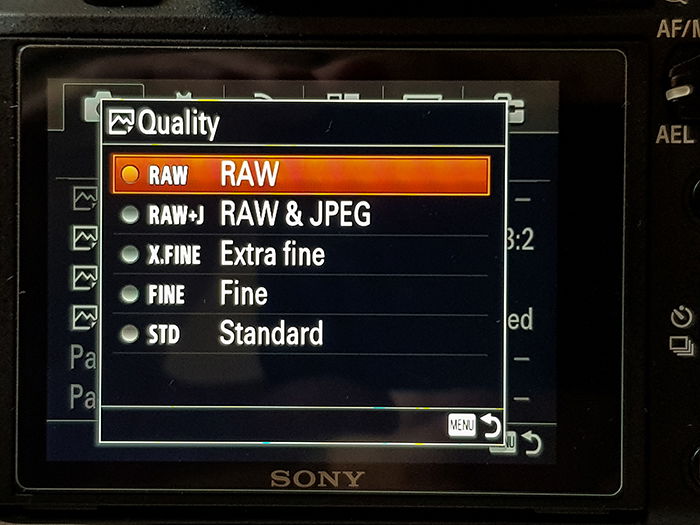
How Do I Open and Edit an ARW File?
You can open ARW files by using Microsoft Windows Photos and Windows Live Photo Gallery. You may need to install a Sony Raw Driver for them to work. For Mac users, Preview allows you to view them. ARW Viewer and Adobe Bridge can also open them.
PhaseOne has software for opening and post-processing ARW files. It’s called Capture One (for Sony).
To edit an ARW file, you will need editing software like Photoshop CC, Photoshop Elements, or GIMP.
Press Open Image in Camera Raw to use it in Adobe Photoshop. Now, you can edit your image. Lightroom opens RAW photos without any prompting.
When you start editing in Camera Raw, it saves an .XMP file in your storage folder.
If you are having trouble, you can use raw.pics.io, which also lets you view and edit images.
You can also convert them to a DNG (Digital Negative), providing more options.
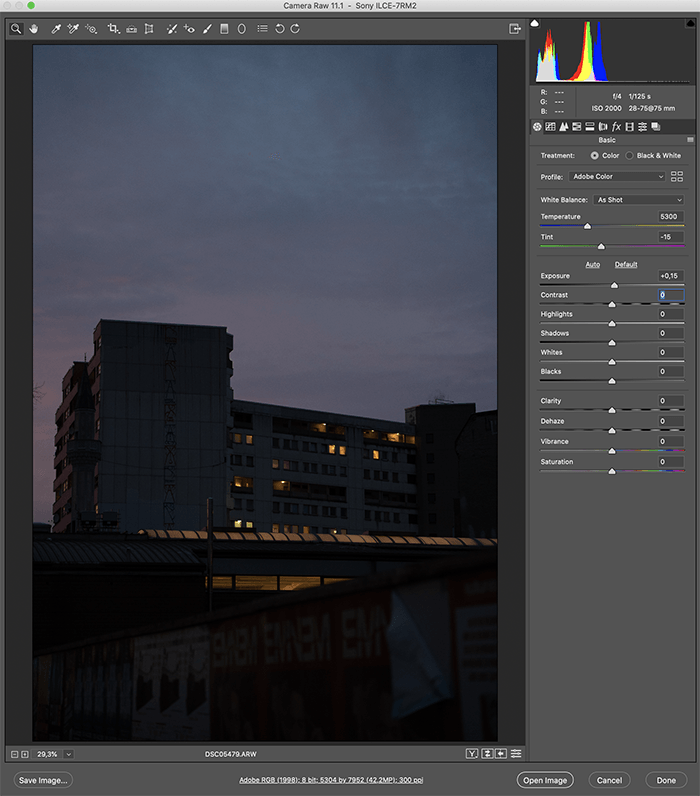
How Can I Convert an ARW File?
If you use Adobe programs, you can convert an ARW file to PNG, DNG, or even JPEG. Choose the desired file format when you’re exporting.
There are also specific converter programs such as Adobe DNG Converter.

Which Is Better: ARW or JPEG?
A RAW image file is generally better than a JPEG as they derive more data from your image sensor.
A JPEG is a lossy file format, meaning it loses quality every time you edit it. A JPEG might look better straight out of the camera, but from the moment of exposure, it holds less information.
You can compress ARW files, but you cannot uncompress JPEGs.
The disadvantage of ARW files is that they are large. We recommend buying a memory card with fast writing speed, as well as external storage. These will make post-processing and storing your images much easier.
Conclusion
If you use a Sony Camera, it’s necessary to be familiar with ARW files.
Luckily most software supports them. You can easily open ARW files and edit them easily.
Sometimes you may shoot in JPEG, but in general, we recommend choosing RAW files. You will see a huge difference.
Open those ARW files and try out our Effortless Editing course to master all the secrets of professional editing in Lightroom.
