Today we are looking for the best body editing app. We are lucky to have smartphone applications that are specially tailored for our many imaging needs. These range from simple color adjustments apps to complete body editing apps.
Many of these great apps have auto functions. These functions allow you to make body transformations with the single click of a button. Some applications give you more control over body shape. By the end of this list, you will find at least one body shape editor to satisfy your needs.
What Is A Body Editing App?
A body editing app is an application that allows you to distort body shapes to produce convincing manipulations. These apps provide a wide range of editing tools that control different parts of the body or face of our subject.
A body editing app can be a fun way to play around with photo editing. But you should be careful, as these editing apps can promote unrealistic body standards set by mainstream media. Also, dramatic body distortions will be easy for most people to decipher.
These apps are a great stepping stone for people to get into serious photographic editing with Adobe Photoshop. If you enjoy making convincing photo edits, Photoshop will allow you much more control and possibilities.

Best Body Editing App
1. RetouchMe

| Supports Devices |
Supports Devices
iOS, Android
|
| Price |
Price
Free (Paid Extra Features)
|
| Auto Editing |
Auto Editing
Yes
|
| Additional Editing |
Additional Editing
No
|
| Best For |
Best For
Convincing results with easy editing process and tools
|
RetouchMe is a well-known body shape editor. It has an excellent reputation compared to other body editing software for being accurate. It is also well known for having a load of different functions. RetouchMe has an auto body shape function. But you can do manual body retouches as well.
Its features include hip corrections, leg shape, biceps adjustments and more. You can change your whole body shape. You can add highlights or bronzer to your skin to alter your tan. Maybe you want to remove your tattoos and see how that looks? They advertise giving you a flat stomach, changing your legs width, and removing fat folds. And they have well over 100 retouch options.
RetouchMe claims they provide a fast, cheap, and easy service. They even offer a service where you can get your image retouched by an editor. A fun feature is that they let you lengthen any body part, even your hair!
2. Peachy

| Supports Devices |
Supports Devices
iOS, Android
|
| Price |
Price
Free (Paid Extra Features)
|
| Auto Editing |
Auto Editing
No
|
| Additional Editing |
Additional Editing
Yes
|
| Best For |
Best For
Brilliant adjustment options with a simple process and interface
|
Peachy claims they aim at perfection in everything. They specialise in selfies and body shape editing. Some of the features they include are removing wrinkles and acne, smoothing and brightening your skin, reducing dark circles around your eyes, whitening your teeth, and adding volume and darkening your eyebrows.
These features seem to be user friendly as they have great reviews for their product. It is a free product, but there are many more features that come with a yearly subscription. You also get the option to reshape specific aspects of your image. This includes arms, facial features, muscles, or body parts.
3. Fotogenic

| Supports Devices |
Supports Devices
iOS, Android
|
| Price |
Price
Free (Paid Extra Features)
|
| Auto Editing |
Auto Editing
No
|
| Additional Editing |
Additional Editing
Yes
|
| Best For |
Best For
Body editing app with a wide range of additional features
|
Fotogenic is another top body editing app. It is available on pretty much every app store you can find. Fotogenic give you a body modification tool that is quick to understand and easy to use. If you are struggling with the tools, they also provide great tutorials to guide you through that process.
They claim that everyone is photogenic, hence their name. Some of their features include making you taller and a separate component to lengthen your legs in one touch. Fotogenic is not just a body editor app. It is also a photo editor. This means you can play with frames, brushes, and different effects that make your image come to life.
4. Airbrush

| Supports Devices |
Supports Devices
iOS, Android
|
| Price |
Price
Free (Paid Extra Features)
|
| Auto Editing |
Auto Editing
Yes
|
| Additional Editing |
Additional Editing
Yes
|
| Best For |
Best For
A complete photo editing app with a wide range of features
|
Airbrush has a simple aim—to retouch images without anyone noticing. Its title, Airbrush, tells us of its primary feature. Airbrushing is when you smooth over surfaces, commonly skin, to achieve the desired effect. Apart from this, they boast more than 50 features, 105 filters, and 7 different tools as well as being a body editing app.
The software identifies faces in your images and then gives you a manual or auto adjustment. You can use different versions of the airbrush tool by simply swiping your finger over the image. There are also many body editor options. Airbrush allows you to pull selected body parts, expanding or slimming any feature you like.
5. FixThePhoto

| Supports Devices |
Supports Devices
iOS, Android
|
| Price |
Price
Free (Paid Extra Features)
|
| Auto Editing |
Auto Editing
No
|
| Additional Editing |
Additional Editing
Yes
|
| Best For |
Best For
Having dedicated body editors to edit your images
|
Fix The Photo app is a user-friendly tool for getting professional photo editing results. A team of retouchers is behind this application. They will do all the work for you and provide flawless pictures in the shortest possible time.
When placing the order, you should provide the pictures along with your requirements. They will use the body editing app to perform your edits for you. There is a wide range of services available: from face retouching to body editing.
The retouchers work quickly and provide their services at a reasonable price. You can check if the app suits your needs using its free trial. Since this Fix The Photo Face app isn’t based on AI technologies, you get more accurate results. The photo retouchers do all the manipulations manually.
6. Body Tune
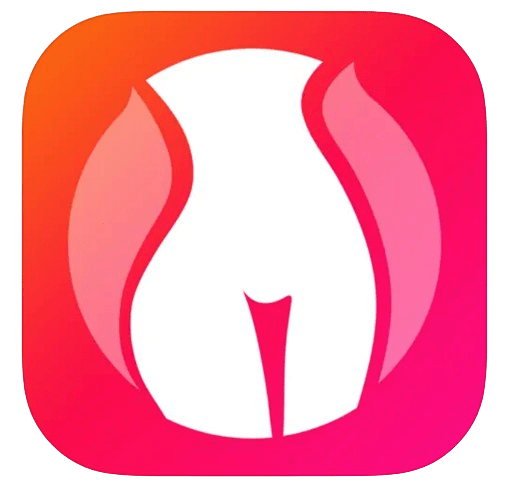
| Supports Devices |
Supports Devices
iOS, Android
|
| Price |
Price
Free (Paid Extra Features)
|
| Auto Editing |
Auto Editing
No
|
| Additional Editing |
Additional Editing
No
|
| Best For |
Best For
Simple slider-based photo editing
|
Body Tune advertises itself as the number one photo retouching app. As a body shape editing app, they may not be the number one for photo editing. But, for what they specialise in, they do it great. Bodytune has easy to use retouching tools based on image processing technology. You can increase or slim body parts in just a few swipes. The same process allows you to adjust your height and remove skin marks.
Body Tune makes the body editing process quick and simple. It even includes a feature that detects body parts, then allows you to change these specific parts. Its auto features cover editing your subject to be thinner, taller, and curvier.
7. BodyApp

| Supports Devices |
Supports Devices
iOS, Android
|
| Price |
Price
Subscription-based
|
| Auto Editing |
Auto Editing
No
|
| Additional Editing |
Additional Editing
No
|
| Best For |
Best For
Body editing app with tattoo abilities
|
BodyApp is a body editing app with a subscription service that gives you access to a selection of body shaping tools. They specialise in a photo editor that allows you to refine your waistline and accentuate your curves. This also includes making you taller or slimmer and gives you a tool to elongate your legs.
A fun feature is their extensive tattoo database. This feature allows you to place various tattoos around your body. It could be a helpful feature if you plan to get a tattoo in the future. Or you want to see what different body placements would look like on you. BodyApp also features a dedicated muscle editor. This claims to be able to give you realistic-looking chest muscles and biceps.
8. Perfect Me

| Supports Devices |
Supports Devices
iOS, Android
|
| Price |
Price
Free (Paid Extra Features)
|
| Auto Editing |
Auto Editing
No
|
| Additional Editing |
Additional Editing
No
|
| Best For |
Best For
Expansive range of body editing features
|
Perfect Me is another body editing app you will come across when searching through your app stores. You can almost get a plastic surgery effect from all the features that they provide. Especially in facial features. You can nudge your smile, plump your lips, grow a taller nose bridge, reshape your eyebrows, as well as animate your face. They are particularly keen on their nose editing feature.
It looks as if this interface is a bit more tricky to use than other apps. But, this can mean they pay more attention to the tools they provide. Perfect Me also provide great output settings for your images. This makes it easy to export your edits to various platforms. You are also able to apply filters and add stickers to fluff up any dull pictures.
9. Body Editor

| Supports Devices |
Supports Devices
Android
|
| Price |
Price
Free (Paid Extra Features)
|
| Auto Editing |
Auto Editing
No
|
| Additional Editing |
Additional Editing
Yes
|
| Best For |
Best For
Editing facial expressions and adding makeup in post-production
|
The Body Editor app is a photo editor explicitly made for body transformations. So you won’t find many beauty filters on this application. Body Editor says that their app can make you look healthier, give you the perfect body proportions, give you a thin waist, and give you stunning ‘decoration’. The decoration feature gives you tattoos, abs and chest stickers.
Apart from these features, this body shape editor lets you change your hair or even your beard! This could be an excellent way to try out different hair colors before dying your hair. The app allows you to try different haircuts and even adjust your hair volume.
10. Everlook
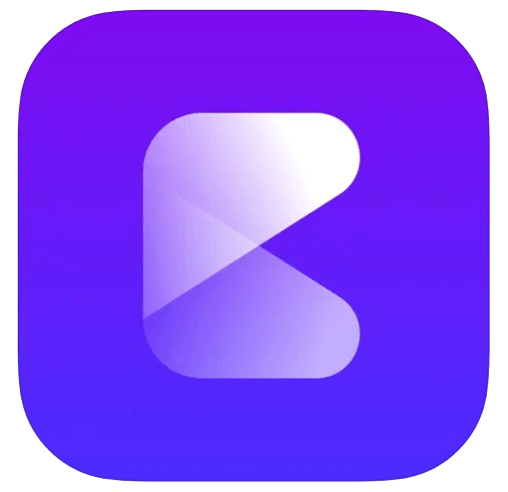
| Supports Devices |
Supports Devices
iOS
|
| Price |
Price
Free (Paid Extra Features)
|
| Auto Editing |
Auto Editing
No
|
| Additional Editing |
Additional Editing
Yes
|
| Best For |
Best For
Adding facial hair or changing hair color
|
Everlook is a good body editing app. It claims it is the only editor you will need for the perfect selfie. The all-in-one photo editor gives you countless ways to edit your body. Their options include body reshaping and adding height, abs, muscles, moustache, hairstyles and much more.
Their smart retouching features allow you to have immense control over particular features. They even include a real-time camera to let you see its effect live! You will also be able to accessorise yourself with fancy makeup and beard simulators, as well as add piercings or jewellery. If that’s too much for you, try their lighting effects. These effects can be set on your muscles to add that extra bit of definition.
11. Spring

| Supports Devices |
Supports Devices
iOS, Android
|
| Price |
Price
Free (Paid Extra Features)
|
| Auto Editing |
Auto Editing
No
|
| Additional Editing |
Additional Editing
Yes
|
| Best For |
Best For
Smart ways to give the user more control over body editing
|
Spring is a stylish body editing app. They claim to have ‘the first slimming function that naturally slims your body’. The simplicity in their interface makes for a pleasant editing experience. Sometimes, other apps have such a busy editing platform that it makes the process seem hectic.
Their unique feature comes is a tool that allows you to resize your head. I could understand why this would seem strange, but many photographers will know this can be helpful. Sometimes an angle of a photo is unflattering, even if it is a great photo. Resizing your head could allow you to get an excellent image back that looks more like you.
13. Photoshop Express

| Supports Devices |
Supports Devices
iOS, Android
|
| Price |
Price
Free (Paid Extra Features)
|
| Auto Editing |
Auto Editing
No
|
| Additional Editing |
Additional Editing
Yes
|
| Best For |
Best For
Extensive edits and complete control over your photo editing
|
I couldn’t leave this list without including the ‘original’ body shape editor, Photoshop. Everything you will do on any editing app can happen in Photoshop with the right skills and knowledge. You can have complete control over your photo editing. Adobe provides a whole load of tools that offer multiple approaches to the same solution.
The good thing about Adobe’s Photoshop being around so long is that thousands of videos will show you how to do exactly what you want. This means that if you put the time and effort in, you would become an expert in body modification.
Photoshop Express is Adobe’s mobile version of Photoshop. This app won’t allow you the same control as the computer application. But, you will be able to smooth out skin and reduce blemishes with their spot healing tool.
12. Plastic Surgery Simulator

| Supports Devices |
Supports Devices
iOS, Android
|
| Price |
Price
Paid
|
| Auto Editing |
Auto Editing
No
|
| Additional Editing |
Additional Editing
No
|
| Best For |
Best For
Wide range of tools for a good level control
|
Plastic Surgery Simulator does what it says. It allows you to simulate different manipulations to your body. From reading reviews, it doesn’t seem like this body editor app is worth the money. But, it does provide a super simple way of editing your photos. You can do this through its tap and distort feature. You can click and drag the elements you want to edit.
It seems the photo editor is only effective when you have a completely neutral background behind the features you are editing. This could mean a lot of refinement work on standard images with a scenic backdrop.
The fact that it has one simple tool allows for lots of experimentation. Maybe you don’t want a realistic body editor but a way to distort body parts and goof around with your friends. Either way, I would not recommend this body editing app as many people have made reviews on its unreliability.
Conclusion: Benefits of Using a Body Editing App
After looking at this list, you can see many apps are working toward the same goal. This tells you there is a great demand for body editing apps. It may be hard to differentiate the apps but make sure you think about the tools you will specifically need.
Most importantly, these apps can be good fun but try not to push it. Unrealistic body standards can be harmful to yourself or the subjects you are editing. The more you distort an image, the easier it will be to decipher the manipulations you have done.
I would recommend using these apps for minor manipulations like skin editing or to correct lens distortions. Small edits like this can enhance your subjects and images without ruining otherwise good photographs.
