Getting your exposure correct is the ideal way to shoot a photo. But sometimes, there are situations with uneven lighting where you must over or underexpose your image.
Overexposed photos are brighter, while underexposed photos are darker. So, which is better—overexposed vs underexposed? The answer may surprise you.
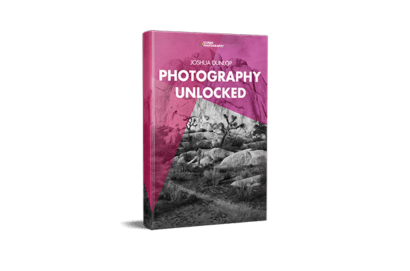
- Master manual mode to capture moments you’re proud of.
- Overcome the frustration of missed shots with quick exposure settings.
- Benefit from visuals with hundreds of images and illustrations.
Overexposed vs Underexposed: How Do You Know If an Image Is Underexposed or Overexposed?
Underexposure or overexposure happens when your camera settings aren’t correct. Most modern cameras in auto mode produce images with decent exposure. In this series of photographs, I have purposely used settings to demonstrate the following:
- Underexposure (left)
- Correct exposure (middle)
- Overexposure (right)

I photographed this camera outdoors on a cloudy day. The tonal range between the darkest and brightest parts of the photo is not extreme. In the middle photo, only a few highlighted areas appear slightly overexposed.
Wherever you stand on correct exposure, you should know how to tell if a photo, or parts of a photo, are underexposed or overexposed.
Overexposure occurs when your camera’s sensor doesn’t record any details in the brightest parts of an image, which means the details in the highlights are lost.
Underexposure occurs when your camera’s sensor doesn’t record any details in the darkest parts of an image. Your camera can display information about detail loss. You can also see it in software such as Lightroom or Photoshop.
The histogram is an easy way to view the exposure information or exposure level on your camera or computer monitor. Histograms show you graphical representations of the tonal values in your photo.
If your histogram graphic shows a spike at the left or right edge, this represents high contrast. You have underexposed or overexposed pixels. There will be no visible details in the image’s extremely dark or light parts.
Your camera may also have a highlight alert option for reviewing your photos. In this view mode, you will see the areas of your photo with no highlight details flashing.
Some cameras let you manually set a limit for when the highlights will blink. So you must check this to ensure you set it correctly.
This information helps you determine whether your exposure is acceptable. I don’t believe that detail visible in all the highlights or dark areas is necessary for every photo I take.
 Here is a good example. I wanted the fishermen in this photo to appear as silhouettes. I also knew there would be no detail in the sun. The contrast range in the composition is just too great for my camera’s sensor to record detail in the darkest and brightest areas.
Here is a good example. I wanted the fishermen in this photo to appear as silhouettes. I also knew there would be no detail in the sun. The contrast range in the composition is just too great for my camera’s sensor to record detail in the darkest and brightest areas.
You can see the histogram spike on both the left and right, indicating no detail in the shadows and the sun. But I still consider this photograph to be well-exposed.
What Range of Tones Can Our Cameras Record?
Our eyes can see a broader range of tones than most cameras can record. The human eye is capable of seeing about 30 stops of light, which is called the “static contrast range.”
We can only see about ten stops of light at any time, which is our eyes’ “dynamic range.” This range changes over time, and our brains constantly adjust so that what we see is “well-exposed.”
Modern digital cameras vary in how many stops of light they can capture. The best full-frame cameras capture around 15 stops in test situations, but some claim this differs in the real world.
The most extreme range is limited to the lowest ISO setting. And the dynamic range is reduced at higher ISO settings. The photo below of a market vendor in Myanmar contains detail throughout because the tone range isn’t very broad.

No matter what camera you use, you must set a proper exposure. Choosing settings more carefully when taking photos with harsh and bright light in high-contrast situations is best.
Your eyes may be able to see detail in the highlights and shadows. But your camera may not be able to record as much as you can see.
How Do You Choose Your Exposure?
To properly expose your image, you need to be in control of your camera. I prefer to set my exposure using manual mode. This gives me more control and accuracy with the camera settings and exposure adjustment than using any of the auto exposure modes.
When the camera is in any auto or semi-auto exposure modes, it’s programmed to give a correct exposure based on a middle grey.
Unless you override these settings, you won’t have much control over how your photo is exposed. In high-contrast situations, the camera in auto mode won’t expose the photo as well as a knowledgeable photographer in manual mode.
I may have exposed this photo of fishermen on Inle Lake in Myanmar with an auto-exposure setting. Including the sun and the sun’s reflection in my composition increases the tonal range dramatically.

The digital sensor cannot record detail in the brightest and darkest areas in the same exposure because the tone range is too broad. I chose to expose this photo so there was some detail in the shadows and none in the sun and its reflection.

I used my spot meter to read the light from the nearest fisherman’s shorts. My exposure was at f/8, 1/2000 s, and ISO 400, slightly less than my exposure meter indicated as correct.
I chose to underexpose a little, so the two men appeared somewhat as silhouettes. In high-contrast situations, you must carefully choose how you make your exposure reading. It influences whether you correctly expose a photo in the most important parts of the composition.
In the photo above, I wanted details of the fishermen, water, and some color in the sky. That is why I took the exposure reading from his shorts, which were a fairly neutral tone.
Had I taken a spot meter reading of his white shirt to see white, I would have overexposed most of the photo. Even though his shirt is white, all I can see is in shadow because the sun is behind it.
The shirt doesn’t appear pure white because it reflects less light than if the sun were behind me. Find a midtone to take a reading from. This helps you choose the best exposure settings for your image.
What Is Middle Grey and Why Is It Important?
Middle grey is the tone halfway between black and white. Exposure meters are calibrated to this standard tone. When you compose a photograph with extremely light and dark areas, you won’t have the correct exposure for every photo section.
You lose detail in the highlights or dark areas. That’s because the light value in those areas is too far removed from the middle grey.
Here is an example with three exposures of the same subject with hard lighting and three in soft lighting. I have taken screenshots from Lightroom with the highlight and shadow clipping turned on in the Develop module.

I took all the photos in the top row at f/16, ISO 100, and various shutter speeds.
The bottom row of photos, taken on a cloudy day, shows the differences when photographing in lower-contrast conditions. I took those at f/11, ISO 400, with the same varied shutter speeds as the top row. The orange represents overexposed areas. The blue represents underexposed areas.
The middle photos are the closest I could get to an exposure with minimal highlight or shadow detail lost. You can see some detail loss in the darkest areas, and the lens also loses a tiny amount of highlight detail.
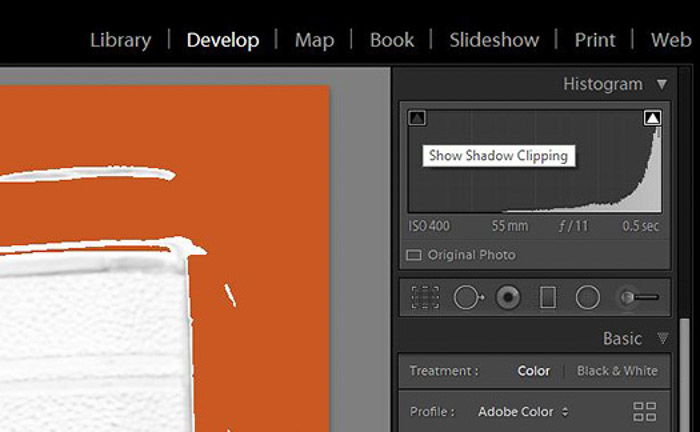
How much detail you keep or lose depends from camera to camera. It varies on the quality of the sensor. Modern sensor technology lets you capture a broader range of tones on either side of middle grey.
It means there’s a smaller chance of overexposed and underexposed photos. A modern sensor can provide more detail in darker and lighter areas of a composition.
Use Underexposure and Overexposure for Mood
You can influence your photos’ feelings by purposely choosing how you set the exposure.
Underexposing part of a photo can create more drama and intensity in a photograph. Overexposing produces a much softer, gentler look and feel. Look at these two very different exposures of this frangipani flower.

My exposure settings for the lighter image were f/2.8, 1/60 s, and ISO 400. I exposed the darker image at f/2.8, 1/250 s, and ISO 400. I also post-processed them differently to accentuate the moods I wanted to convey.

Boost It in Post
Modern camera sensors are so much more capable of capturing a broad tonal range than film ever has been able to.
This means that if you want to render images as underexposed or overexposed, you may need to use post-processing techniques to control the amount of light.
In Lightroom and similar photo processing software, you can accentuate the contrast levels. Drag the Black and Shadow sliders to the left to make dark areas of a photo even darker.
Sometimes, the Dehaze slider helps darken an image. Dragging the Exposure slider to the left affects the whole image. Adding contrast in this way makes photographs look as if parts or the whole picture are underexposed.
Be careful if you are making extreme changes. Taking any sliders to their extremes can cause an image to look unrealistic. Visible posterization can appear in dark areas that are not completely black.
In this photo of a novice monk in a temple in Baga, Myanmar, I measured the exposure from his face. In the original on the left, there is detail visible in his skin and much of the background. When I post-processed the photo, I added contrast by dragging the sliders in Lightroom.

Conclusion: Is It Better to Underexpose or Overexpose?
Any decent-quality digital camera is capable of producing an acceptably correct exposure.
Choosing the darkest area of the composition to take an exposure reading can mean the lightest areas of the photo are overexposed. Choosing the lightest area of the image to make an exposure reading from can mean you underexpose the darkest parts.
Consider the contrast range if you want to always take perfectly exposed photographs. That is one of the most important photography tips for good exposure.

Compositions with low contrast make it easier for you to get an even exposure. But it’s harder to get an evenly exposed photograph in high-contrast situations.
Concerning yourself too much with making perfectly exposed photographs can lead to rather dull images. If there’s little contrast, the mood will also be missing. So always keep using contrast to your advantage in mind.
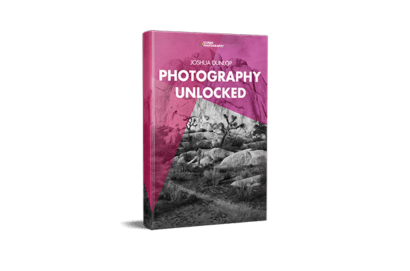
- Master manual mode to capture moments you’re proud of.
- Overcome the frustration of missed shots with quick exposure settings.
- Benefit from visuals with hundreds of images and illustrations.
